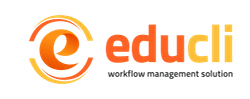VISA INFORMATION ABOUT
CANADA
Immigrate as a provincial nominee through Express Entry
COVID-19: Safety measures
You need to give your biometrics
In most cases, you now need to give your fingerprints and photo (biometrics) after you apply.
Find out who needs to give biometrics and how the new application process works.
Note: If you have a nomination that is not for Express Entry, or it was issued before January 1, 2015, you must apply using the paper-based process. You cannot use this nomination for Express Entry.
This information is for applicants to the Provincial Nominee Program (PNP) who are applying through Express Entry.
If a province or territory nominates you through an Express Entry stream, it will be listed on your nomination certificate. You can confirm this with the province or territory.
There are two ways to apply:
- You contact the province or territory and apply for a nomination under their Express Entry stream.
- If the province or territory agrees to nominate you, you create an Express Entry profile (or update your profile if you already have one) and show you have been nominated.
- You get a nomination through your account, which you accept electronically.
OR
- You create an Express Entry profile and show the provinces and territories you are interested in.
- If a province or territory sends you a “notification of interest” to your account, you contact them directly.
- You apply to their Express Entry stream.
- If you are nominated, they will offer it to you through your account, and you accept it electronically.
In both cases, you will need to create an Express Entry profile during the process, so you should do it right from the start.
Follow these steps to apply for the PNP through Express Entry:
1. Submit an Express Entry profile
Your first step is to create an account and an Express Entry profile.
If you meet the Express Entry criteria, including the requirements for at least one of the three federal immigration programs, you will be accepted into the Express Entry pool of candidates.
If a province or territory has already agreed to nominate you
You must show in your Express Entry profile that you have a nomination:
- When you create your profile, in the Application Details section under “Nomination and selection,” answer “yes” to confirm that you have a nomination under a PNP Express Entry stream
- Choose the province or territory from the drop-down menu. It will show up after you change the previous answer to “yes.”
Then, follow the instructions below to have your nomination confirmed.
2. Get an Express Entry stream nomination (or have your nomination confirmed)
If a province or territory has already agreed to nominate you
If you apply to a province or territory’s Express Entry stream, and they agree to nominate you, they must confirm your nomination electronically.
After you submit your profile, you must contact the province or territory directly, outside your account, and give them your:
- Express Entry profile number and
- Job Seeker Validation Code.
The province or territory will use these to confirm your nomination with Immigration, Refugees and Citizenship Canada (IRCC). Once they do, you will get a message in your account asking you to either accept or reject the nomination. To do this, click either the “accept” or “not accept” button at the top of the application/profile details page.
- If you accept the nomination, the system will find that you meet the requirements of the PNP, and you will get a letter in your account that confirms your nomination. Your profile will be placed into the Express Entry pool and you will be awarded 600 additional points that will help you get invited to apply. (Note: 600 points is the maximum additional points you can get. If you have points for a job offer and/or study in Canada, only the 600 points for your nomination will be added to your CRS score.)
- If you click “do not accept” or ignore the nomination, you are not eligible for the PNP unless another province nominates you. You must register for Job Bank within 30 calendar days from when you created your profile. Once you do, you will be placed in the Express Entry pool and may be invited to apply under any program you have been found eligible for.
If you do not yet have an Express Entry stream nomination
If you are already in the Express Entry pool, and you wish to be considered for the PNP, there are two ways you can get a nomination under a province or territory’s Express Entry stream:
Apply to the province or territory directly
Visit a province or territory’s website to find out their criteria for their PNP Express Entry stream. If you are interested and you meet their requirements, submit an application to one of their Express Entry streams.
If a province or territory agrees to nominate you, you must:
- Update your Express Entry profile to show that you have a nomination (or create a profile if you have not already – see step #1).
- Choose the province or territory from the drop-down menu. It will show up after you change the previous answer to “yes.”
- Update your profile to show you are interested in that province or territory, if you have not already.
- Contact the province or territory, outside of your account, and give them your:
- Express Entry profile number
- Job Seeker Validation Code
- Wait for the province or territory to confirm your nomination with IRCC.
- You will get a message in your account when the province or territory confirms your nomination. You will find this at the top of the Application/profile details page in your account.
- Accept or reject (“do not accept”) the nomination in your account.
- If the province or territory offers you a nomination through your account, you will have 30 calendar days to either accept or reject it. To do this, click either the “accept” or “do not accept” button in your account.
- If you accept the nomination, the system will find that you meet the requirements for the PNP. You will get a letter (in PDF format) in your account that confirms your nomination. You will be awarded 600 additional points that will help you to quickly get invited to apply. The province or territory will contact you directly and send you a copy of your nomination certificate. (If you already got 600 points for a job offer, you will not get more points for a nomination. In either case, the additional points only apply once.)
- If you reject or ignore the nomination, you will stay in the Express Entry pool. You may be invited to apply under any program that you have been found eligible for.
A province or territory finds your profile and contacts you through your account
Provinces and territories can search the pool of Express Entry profiles to find candidates to nominate. To be nominated when you are already in the Express Entry pool:
- A province or territory searches the pool and finds your profile.
- They may find you if you said you were interested in them when completing your profile, or if you said you are interested in “all provinces and territories.”
- The province or territory sends a “notification of interest” letter to your account.
- The letter tells you to contact the province or territory to discuss your options. This letter is not a nomination and does not guarantee you will be nominated.
- If you want to be nominated by that province or territory, you must contact them directly and apply to their PNP Express Entry stream. (This process will happen between you and the province or territory – you will not use your account.)
- The province or territory will assess your application.
- You must give them your Job Seeker Validation Code.
- If the province or territory approves your application, you will get a message in your account. It will ask you to accept or reject (“not accept”) the nomination.
- If the province or territory offers you a nomination through your account, you will see it at the top of your Application/profile details page. You will have 30 calendar days to either accept or reject it. To do this, click either the “accept” or “not accept” button in your account.
- If you accept the nomination, the system will find that you meet the requirements for the PNP. You will get a letter in your account that confirms your nomination. You will be awarded 600 additional points that will help you to quickly get invited to apply. The province or territory will contact you directly and send you a paper copy of your nomination certificate. (If you already got 600 points for a job offer, you will not get more points for a nomination. In either case, the additional points only apply once.)
- If you reject or ignore the nomination, you will remain in the Express Entry pool. You may be invited to apply under any program that you have been found eligible for.
Note: You can get more than one notification of interest at a time, but can only have one nomination at a time. If you have an offer for nomination in your account, but want to be nominated by a different province or territory, you must reject the nomination (click the “not accept” button). Then the other province or territory can send you their nomination.
3. Get an invitation to apply for permanent residence (once you have accepted your nomination)
To apply for permanent residence under Express Entry, you must first be invited to apply. If we invite you to apply, you will get a message in your account. You can then apply online.
You have 90 days to submit your online application for permanent residence once you are invited to apply.
Note: When you accept a nomination, you are awarded 600 additional points in the Comprehensive Ranking System (CRS). This will help you get invited to apply.
4. Fill out your application
If you are invited to apply for permanent residence, you will receive a letter in your account that will tell you:
- which program you may apply to,
- how many points you were given,
- the deadline for submitting your application, and
- the next steps you should take.
You will then:
- fill out your online application
- upload your supporting documents, and
- pay your application fees.
Note: Your application must be submitted electronically, through your account.
5. If the province or territory withdraws your nomination
If a province or territory withdraws your nomination before you are invited to apply for permanent residence, you must withdraw your profile from the Express Entry pool and submit a new profile.
If the province or territory withdraws your nomination after you are invited to apply for permanent residence, but before you submit your application, you must:
- decline the invitation, and
- withdraw your current profile and submit a new one.
If, in this case, you choose to apply for permanent residence anyway, we will refuse your application and your fees will not be refunded.
In either of these cases, if you do not follow the directions above, you could be found inadmissible. This means you could be banned from applying to come to Canada for any reason for five years.
Features
Provincial nominees
Report a problem or mistake on this page
- Date modified: